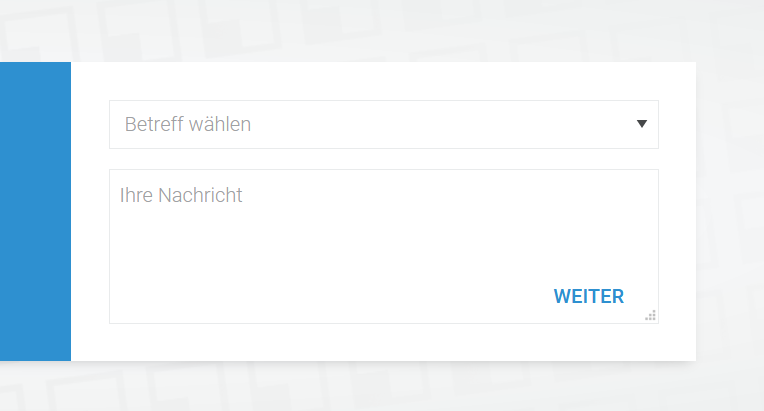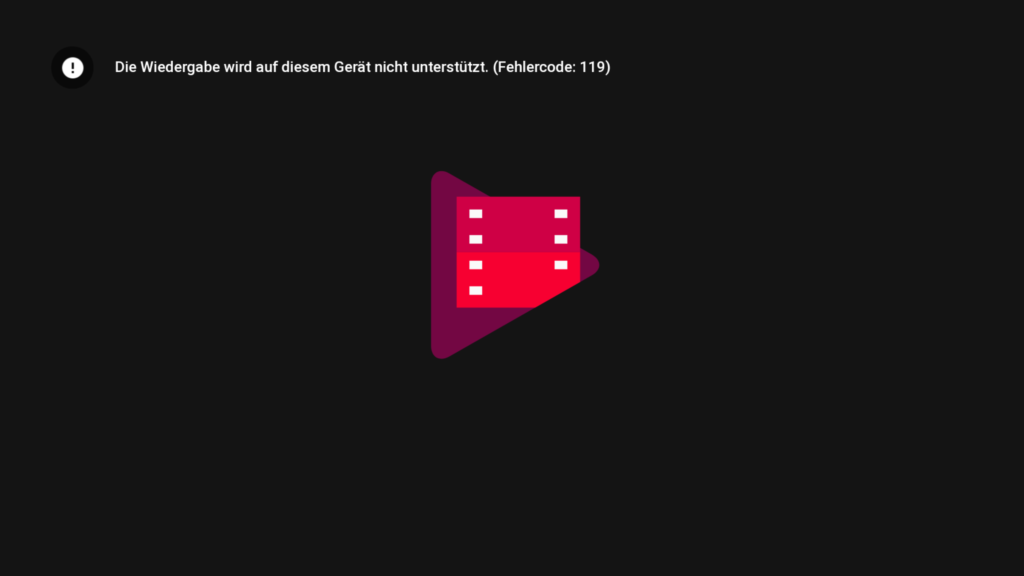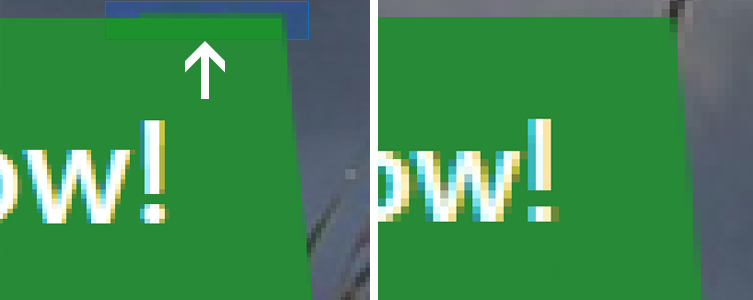Migrating SOME notebook to a current Dell notebook (Inspiron from 2020 in this case) using Clonezilla has some pitfalls, so i decided to publish the procedre.
Hint: After this you will not be able to (re)activate RAID in the BIOS, or lets say… doing this will result in boot problems you have to solve by yourself. I stick with AHCI.
I will not go into detail how to create a Clonezilla bootstick, i just recommend my favorite tool to create those bootsticks under Windows: https://www.linuxliveusb.com.
1. Create your disc clone / image / …
Clone your old disc to an external USB drive using Clonezilla. I’ve cloned the whole dics instead of just the needed C: Partition, to have a full backup of the old notebook. So ..feel free to just clone the C: partition.
2. Prepare the Target PC (your new Dell Notebook)
You need to enter the BIOS by pressing the F2 key while booting. Now select „System Configuration“, search for „SATA Operation“ and switch from RAID to AHCI, otherwise – at the moment of writing this – Clonezilla is not able to enter the local drives.
3. Clone
Boot to the Clonezilla stick and choose to clone just the C: partition of the clone you’ve created in step 1.
After this is done, you reboot the PC, some ..aggregating.. repair .. spinner screens will automaticaly show up. After this is done, Windows 10 will start as usal. No struggle with the bootloader or something (what will happen very likely if you override the whole disc).
4. Download Dell Software and fix BIOS settings
The touch pad doesn’t worked well for me after the migration. Simply use Windows Update, it will install some Dell apps. Start the „Dell Update“ App, it will automaticaly install all Drivers.
An your’e done.